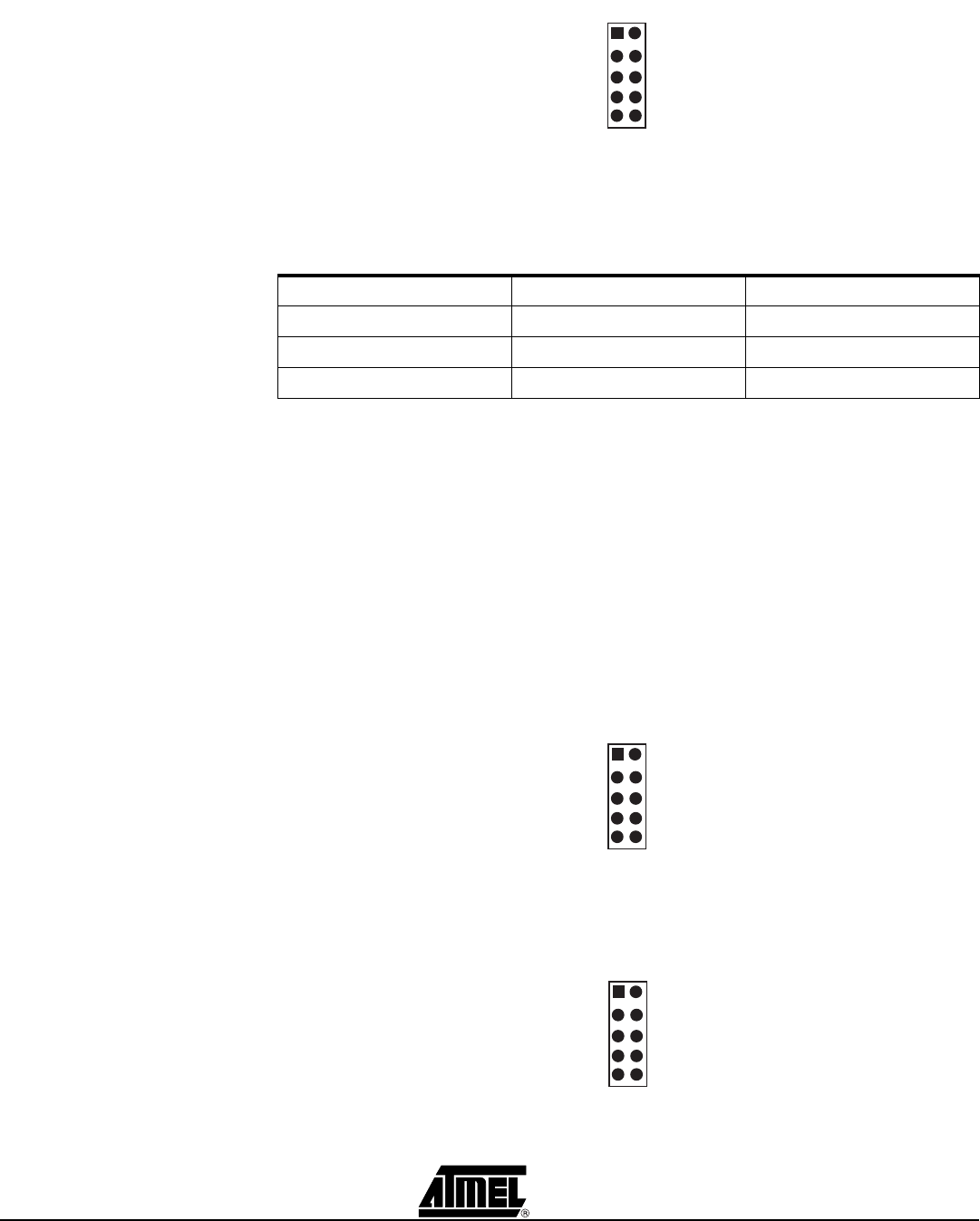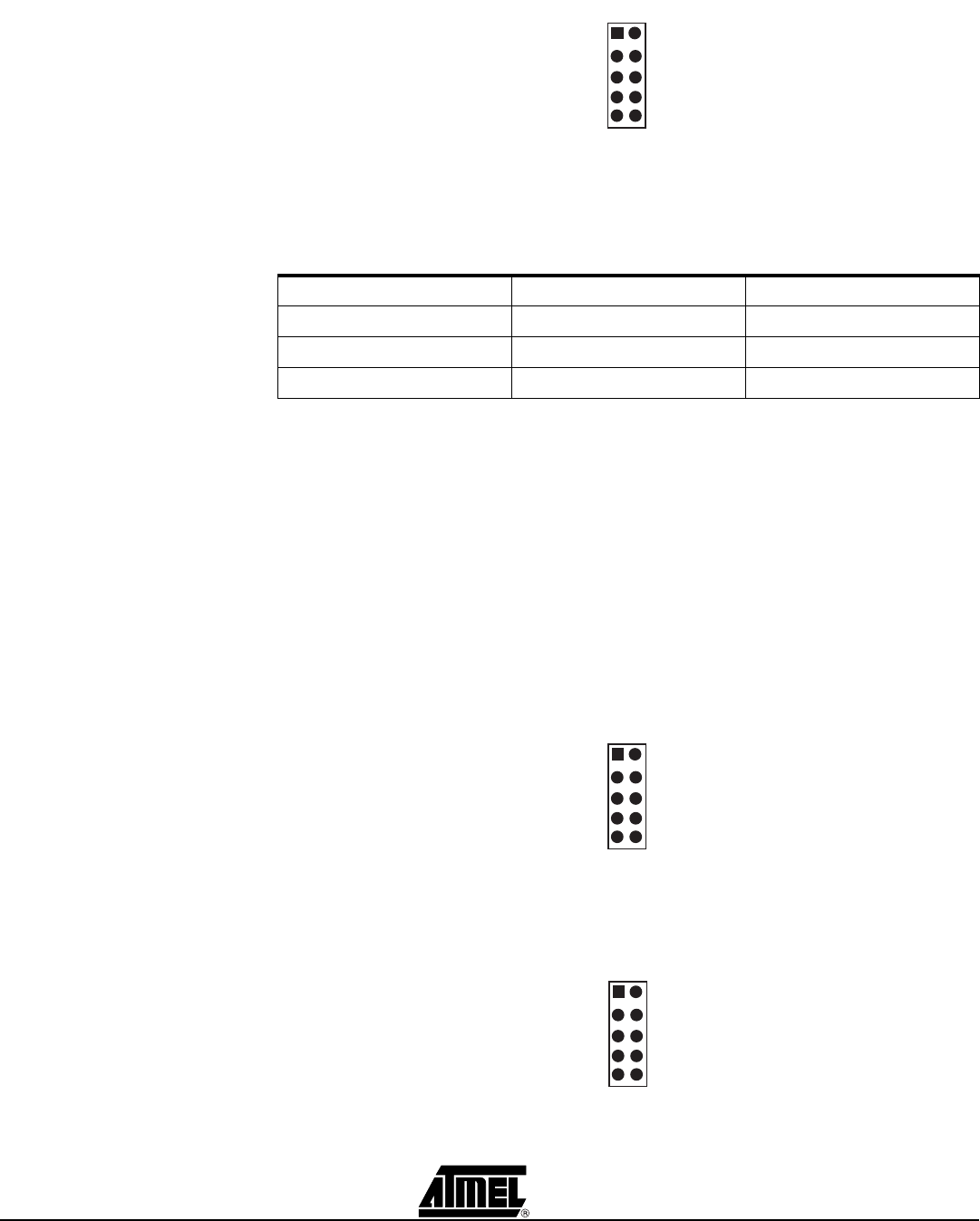
Hardware Description
3-4 AVR STK500 User Guide
1925C–AVR–3/03
Figure 3-6. Pinout of PORTE Header
The special functions of this port are:
n PE0 - PE2:
n REF: Analog reference voltage. This pin is connected to the AREF pin on devices
having a separate analog reference pin.
n XT1: XTAL 1 pin. The internal main clock signal to all sockets. If the XTAL1 jumper is
disconnected, this pin can be used as external clock signal.
n XT2: XTAL 2 pin. If the XTAL1 jumper is disconnected, this pin can be used for
external crystal with the XT1 pin.
The headers for the LEDs and switches use the same pinout as the I/O port headers.
The pinout of the switch header is explained in Figure 3-7 and the pinout for the LED
header is explained in Figure 3-8. The square marking indicates pin 1.
Figure 3-7. Pinout of the Switch Header
Figure 3-8. Pinout of the LED Header
Table 3-1. PORTE Connection
ATmega161 AT90S4414/AT90S8515
PE0 PE0/ICP/INT2 ICP
PE1 PE1/ALE ALE
PE2 PE2/OC1B OC1B
PE1
RST
GND
XT2
VTG
PE0
PE2
REF
XT1
GND
1 2
PORTE/AUX
SW1
SW3
SW5
SW7
VTG
SW0
SW2
SW4
SW6
GND
1 2
SWITCHES
LED1
LED3
LED5
LED7
VTG
LED0
LED2
LED4
LED6
GND
1 2
LEDS