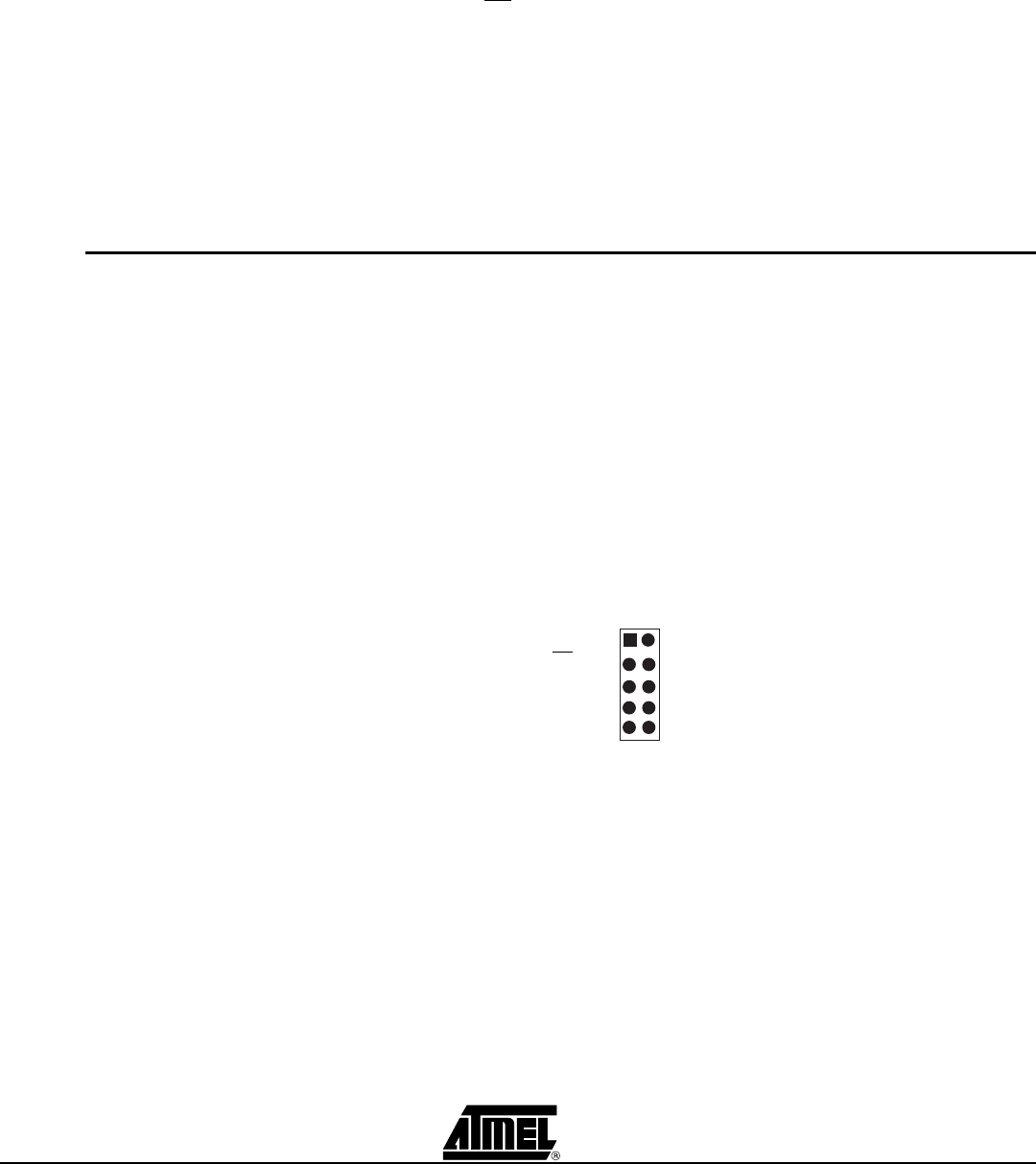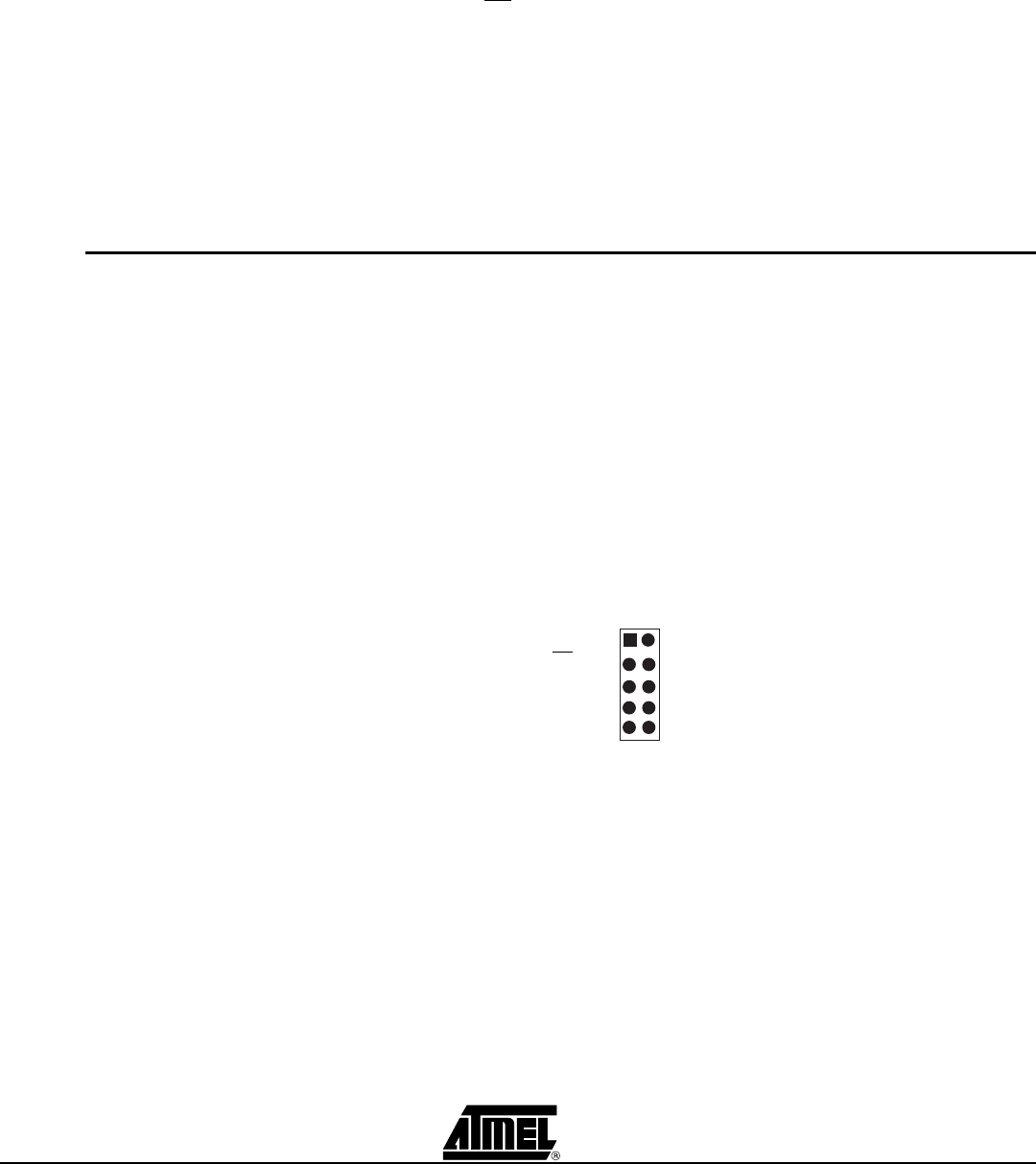
Hardware Description
AVR STK500 User Guide 3-25
1925C–AVR–3/03
3.9.1 Signal Descriptions The signals AUXI1, AUXI0, AUXO1, and AUXO0 are intended for future use. Do not
connect these signals to your application.
The DATA[7:0] and CT[7:1] signals are also found on the Prog Data and Prog Ctrl con-
nectors. These signals and connectors are explained in Section 3.10 on page 3-25.
The BSEL2 signal is the same as that found on the BSEL2 jumper. This jumper is
explained in Section 3.8.5 on page 3-22.
The SI, SO, SCK, and CS
signals are connected to the DataFlash. Use of the DataFlash
is described in Section 3.6 on page 3-6.
NC means that this pin is not connected.
The remaining signals are equal to those found on the PORT connectors, explained in
Section 3.4 on page 3-3.
Note: DATA, CT, and AUX signals are based on 5V CMOS logic. No voltage conver-
sion to adapt to VTG is done on these signals.
3.10 Prog Ctrl and
Prog Data
Headers
The Prog Ctrl and Prog Data headers are used for High-voltage Programming of the tar-
get AVR device. The placement of the headers is shown in Figure 3-33. During parallel
High-voltage Programming, the Prog Ctrl signals are routed to PORTD of the target
device. The Prog Data signals are routed to PORTB. See Section 3.7.2 on page 3-11 for
a complete description of High-voltage Programming. The pinouts of the Prog Ctrl and
Prog Data headers are shown in Figure 3-36 and Figure 3-37. For more information
about High-voltage Programming of AVR devices, see the programming section of each
AVR datasheet.
Note: Prog Ctrl and Data connectors are connected directly to the master microcon-
troller without level converters. This means that these signals are always 5V
logic.
Figure 3-36. Prog Ctrl Header Pinout
The Prog Ctrl signals are normally used for the control signals when parallel High-
voltage Programming an AVR device.
Note: All Prog Ctrl signals are based on 5V CMOS logic. No voltage conversion to
adapt to VTG is done on these signals.
CT1(RDY/BSY)
CT3(/WR)
CT5(XA0)
CT7(PAGEL)
NC
1 2
NC
(OE)CT2
(BS1)CT4
(XA1)CT6
GND