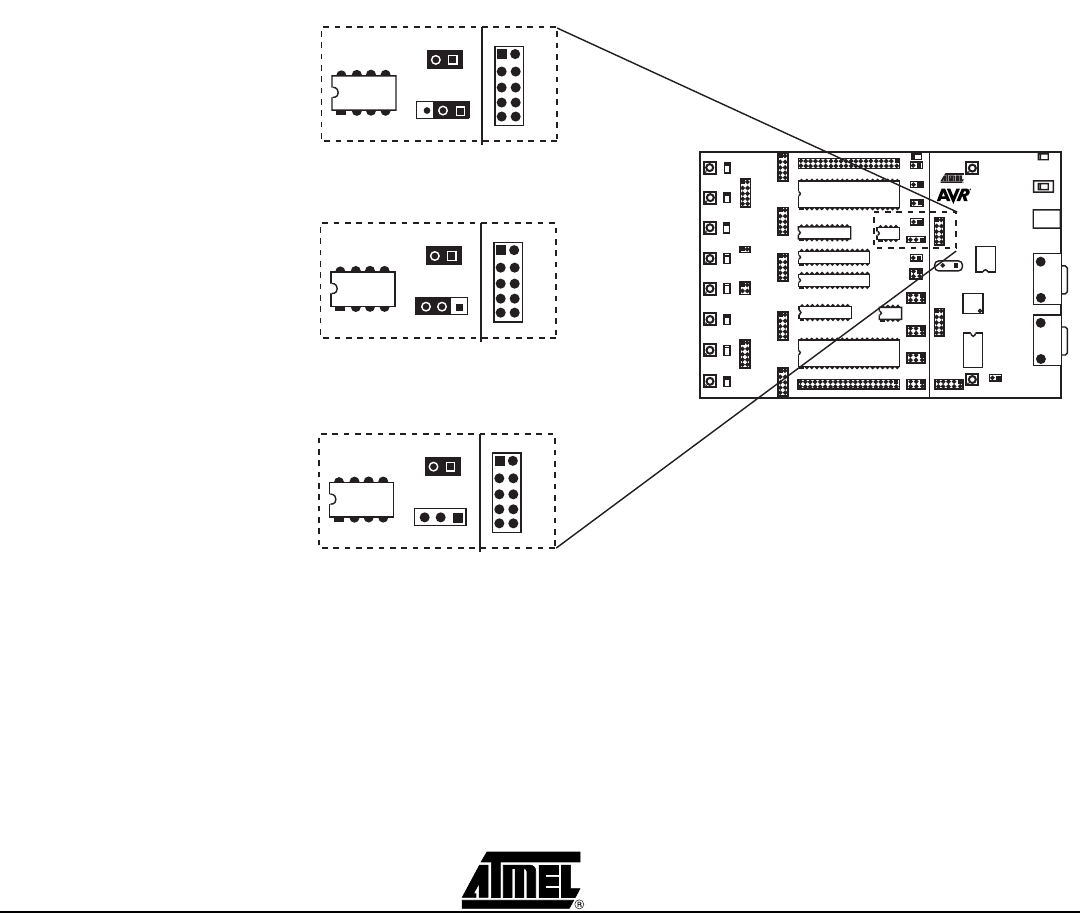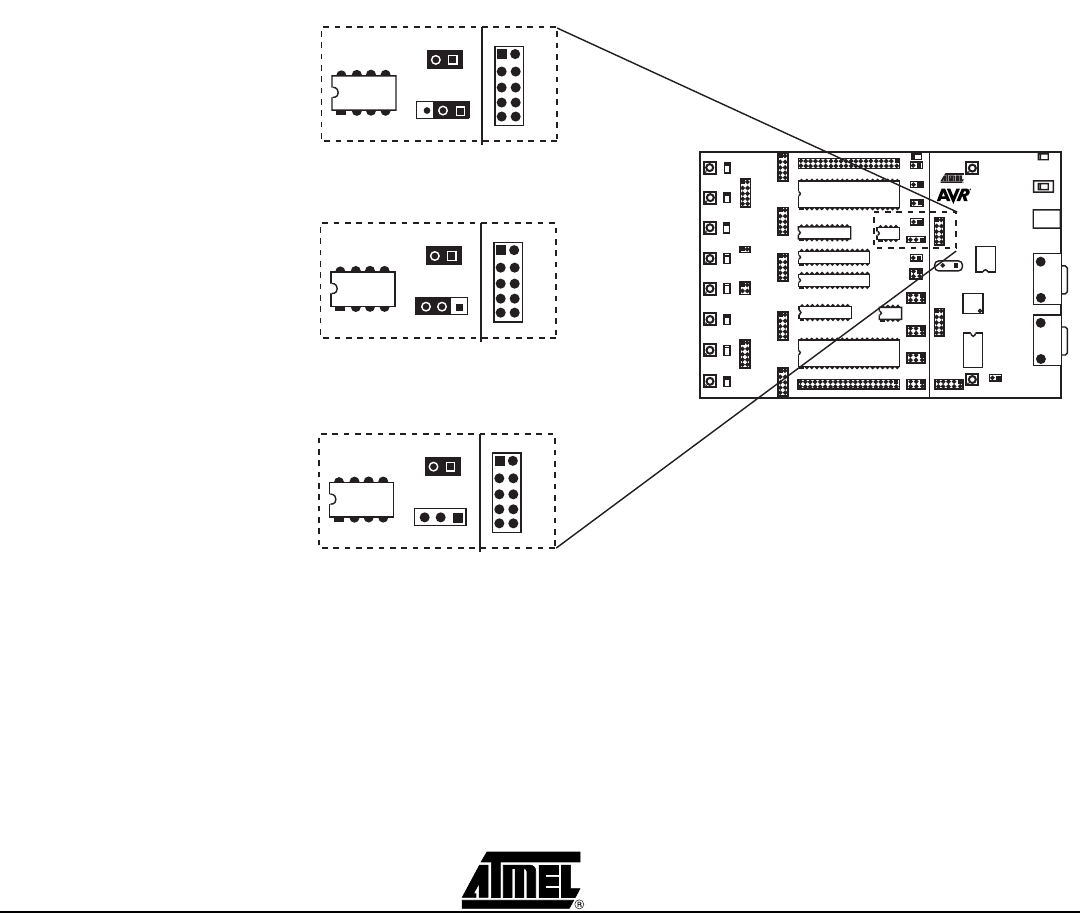
Hardware Description
AVR STK500 User Guide 3-21
1925C–AVR–3/03
When the XTAL1 jumper is mounted, the STK500 internal clock system is used as main
clock to the target AVR. The internal clock system can either use a crystal in the
on-board crystal socket or a software-generated clock from the master microcontroller.
The frequency of the software-generated clock can be set from 0 to 3.68 MHz. The
default value is 3.68 MHz. Section 5.3.5.3 on page 5-7 explains how to set the clock fre-
quency from AVR Studio.
When using the STK500 software-generated clock system as main clock, the target
AVR microcontroller fuses should be configured for “external clock” as clock source.
This gives shortest start-up time for the microcontroller. For details of start-up time, see
the datasheet for the AVR microcontroller. For an explanation of clock source fuses con-
figuration, see Section 5.3.2 on page 5-3. Not all AVR devices have fuses for selection
between using a crystal or oscillator as clock source.
The internal clock system is selected with the OSCSEL jumper. Figure 3-29 shows the
jumper options for OSCSEL.
The on-board oscillator will work with ceramic resonators or crystals between
2 - 20 MHz (AT-cut, fundamental and parallel resonant crystals).
Figure 3-29. OSCSEL Jumper Options
When programming AVR in High-voltage Programming mode, OSCSEL should be
mounted on pins 1 and 2 to give the master microcontroller control of the target clock.
This is explained in detail in Section 3.7.2 on page 3-11.
Note: In a real application with only one AVR connected to the crystal, there is no
need for an external oscillator circuit. The STK500 has eight different AVR
sockets connected to the same clock system. The long signal lines in this
system makes it difficult to drive a crystal with the On-chip Oscillators on the
AVR. The oscillator on STK500 is designed to operate on all target voltages
from 1.8 to 6.0V.
XTAL1
OSCSEL
Jumper mounted on pins 1 and 2
On-board software clock signal connected (default)
Jumper mounted on pins 2 and 3
On-board crystal signal connected
Jumper not mounted
On-board XTAL1 signal disconnected
XTAL1
OSCSEL
XTAL1
OSCSEL