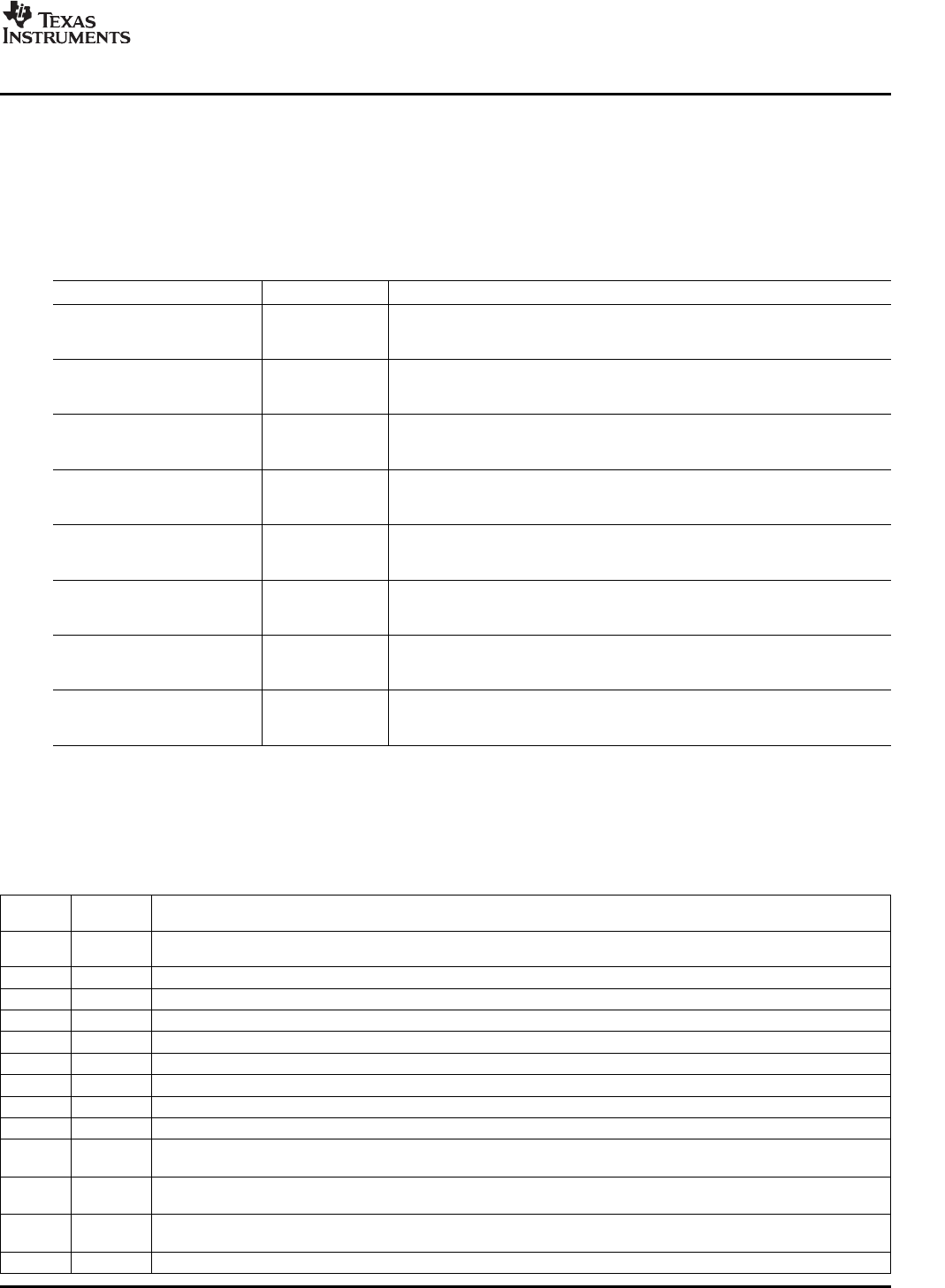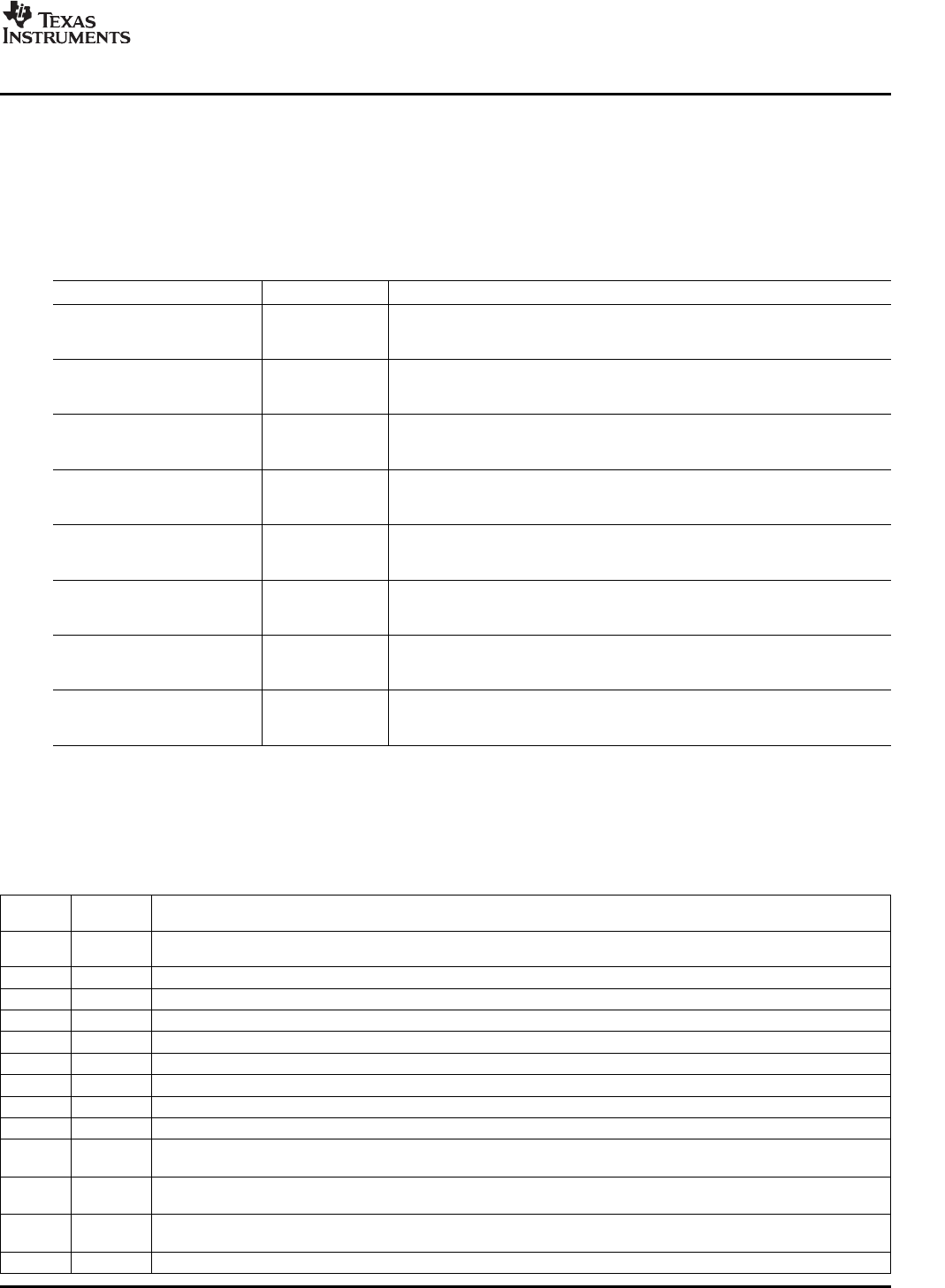
2.2 Default Configuration and Connections
2.2.1 USB-MODEVM
2.2.2 TLV320AIC3104 Jumper Locations
EVM Description and Basics
Table 1 provides a list of the SW2 settings on the USB=MODEVM. For use with the TLV320AIC3104EVM,
SW-2 positions 1 through 7 should be set to ON, while SW-2.8 should be set to OFF.
Table 1. USB-MODEVM SW2 Settings
SW-2 Switch Number Label Switch Description
1 A0 USB-MODEVM EEPROM I
2
C Address A0
ON: A0 = 0
OFF: A0 = 1
2 A1 USB-MODEVM EEPROM I
2
C Address A1
ON: A1 = 0
OFF: A1 = 1
3 A2 USB-MODEVM EEPROM I
2
C Address A2
ON: A2 = 0
OFF: A2 = 1
4 USB I
2
S I
2
S Bus Source Selection
ON: I
2
S Bus connects to TAS1020
OFF: I
2
S Bus connects to USB-MODEVM J14
5 USB MCK I
2
S Bus MCLK Source Selection
ON: MCLK connects to TAS1020
OFF: MCLK connects to USB-MODEVM J14
6 USB SPI SPI Bus Source Selection
ON: SPI Bus connects to TAS1020
OFF: SPI Bus connects to USB-MODEVM J15
7 USB RST RST Source Selection
ON: EVM Reset Signal comes from TAS1020
OFF: EVM Reset Signal comes from USB-MODEVM J15
8 EXT MCK External MCLK Selection
ON: MCLK Signal is provided from USB-MODEVM J10
OFF: MCLK Signal comes from either selection of SW2-5
Table 2 provides a list of jumpers found on the EVM and their factory default conditions.
Table 2. List of Jumpers
Default
Jumper Position Jumper Description
JMP1 2-3 When connecting 2-3, mic bias comes from the MICBIAS pin on the device; when connecting 1-2, mic bias is supplied from the
power supply through a resistor, which the user must install.
JMP2 Installed Connects onboard Mic to Left Microphone Input.
JMP3 Installed Connects onboard Mic to Right Microphone Input.
JMP4 Installed Provides a means of measuring IOVDD current.
JMP5 Installed Provides a means of measuring AVDD_ADC current.
JMP6 Installed Provides a means of measuring DVDD current.
JMP7 Installed Provides a means of measuring DRVDD current.
JMP8 Installed Provides a means of measuring AVDD_DAC current.
JMP9 Installed Connects Analog and Digital Grounds.
JMP10 3-5
When connecting 3 to 5, I
2
C is selected as control mode; when connecting 1 to 3, SPI is selected as control mode. When
connecting 3 to 4, mode selection can be made by a logic level at J16.12
JMP11 3-5
In I
2
C control mode, this jumper sets the state of A0. When connecting 3 to 5, A0 = 0; when connecting 1 to 3, A0 = 1. In SPI control
mode, connecting 3 to 4, SPI /SS is provided from J16.2
JMP12 3-5
In I
2
C control mode, this jumper sets the state of A1. When connecting 3 to 5, A1 = 0; when connecting 1 to 3, A1 = 1. In SPI control
mode, connecting 3 to 4, SPI SCLK is provided from J16.3
JMP13 Installed When installed, shorts across the output capacitor on HPLOUT; remove this jumper if using AC-coupled output drive
SLAU218 – August 2007 TLV320AIC3104EVM and TLV320AIC3104EVM-PDK 5
Submit Documentation Feedback